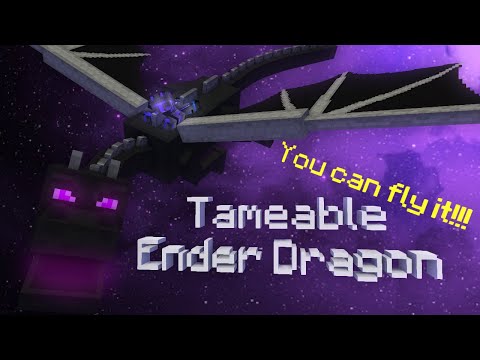With the Tameable Ender Dragon mod, you will need to set aside your plans for a complete Minecraft playthrough, as the primary objective of the game revolves around that infamous dragon.
Tameable Ender Dragon
To tame the dragon, you’ll need to gather some golden apples in Minecraft. The chance of successfully taming it isn’t guaranteed—so it’s wise to have three or four on hand. The creator of the Tameable Ender Dragon mod has yet to resolve an issue: once the dragon becomes your ally, it won’t spawn in the End and will also be unable to move.
However, if you climb onto it in Minecraft PE, you’ll be able to control it. The blaze rod enables the creature to adjust its altitude, while a regular bone is used to change its direction.
To heal a dragon in MCBE, you will need the usual method – an End Crystal placed on an obsidian block. Naturally, the creator of the mod has ensured that inventory access is granted as soon as you tame the creature. Enjoy your gameplay!
Installing Tameable Ender Dragon (.mcpack)
- Download the mod labeled as “.mcpack” from below.
- Open the downloaded file to import the add-on/texture into Minecraft.
- Launch Minecraft Pocket Edition and navigate to the world settings.
- For your world, set the imported:
— Resource Packs.
— Add-ons. - Select the imported resource packs/add-ons in each section.
- It is recommended to restart the game client of Minecraft PE after this step.
- Start Minecraft Pocket Edition, enter the previously configured world Minecraft, and enjoy the add-on!