The mod “Teleport Pads” introduces a new block known as the teleport pad. With this block, you can travel across the world of Minecraft much more swiftly than in the standard version.

Crafting recipe for the platform.
For the orange variant, the process remains the same, except for the dye, which should be orange. Currently, there are only two colors available in Minecraft.
} ▶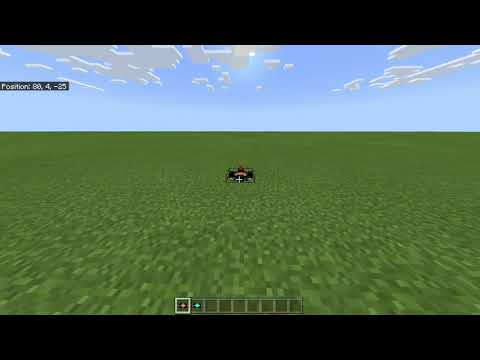
permissions=”accelerometer; encrypted-media; gyroscope; picture-in-picture”
fullscreenallowed>
Установка Teleport Pads (.mcpack)
- Download the mod labeled as “.mcpack” from the list below.
- Open the downloaded file to import the add-on/texture into Minecraft.
- Launch Minecraft Pocket Edition and navigate to the world settings.
- For your world, apply the imported:
— Resource Packs.
— Add-on Packs. - Select the imported resource packs/add-ons in each section.
- It is advisable to restart the Minecraft PE client afterward.
- Open Minecraft Pocket Edition, enter the previously configured world Minecraft, and enjoy the add-on!








