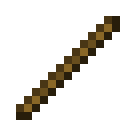Do you frequently utilize Ender Pearls while playing Minecraft PE? This item is incredibly handy, allowing you to teleport to the location where this magical orb lands. Today, we invite you to enhance this item by installing the mod “Instant Ender Pearls” for Minecraft Pocket Edition, which will make Ender Pearls significantly more effective and user-friendly! Now, Ender Pearls will be unaffected by gravity and will travel at lightning speed. In other words, the Ender Pearls in MCPE will transform into an instant teleportation tool!
How does it work?
The functionality of Ender Pearls remains unchanged! Simply throw one to instantly reach your desired location within the Minecraft Pocket Edition world. This mod is particularly beneficial for players who struggle with using the traditional Ender Pearls.
Installing Instant Ender Pearls (.mcpack)
- Download the mod labeled as “.mcpack” below.
- Open the downloaded file to import the add-on/texture into MCPE.
- Launch Minecraft Pocket Edition and navigate to the world settings.
- Apply the imported:
— Resource Packs.
— Add-ons. - Select the imported resource/add-on packs in each section.
- It’s recommended to restart the game client Minecraft PE afterward.
- Start Minecraft Pocket Edition, enter the previously configured world MCPE, and enjoy the add-on!
Installing Instant Ender Pearls (.zip)
- Download the mod below.
- Extract two folders from the archive.
- Move the folder “Instant_E-Pearl” to the directory /games/com.mojang/behavior_packs/
- Transfer the folder “[R]Instant_E-Pearl” to the directory /games/com.mojang/[b]resource_packs/
- Launch Minecraft Pocket Edition.
- Create a new world or edit an existing one.
- Set the selected world with the resource pack and add-on that you moved earlier to the resource_packs and behavior_packs folders.
- All set! Restart Minecraft PE and enjoy your gameplay!